But some of the things I wanted, like being able to zoom into the images in my epubs, wasn't available with Readium.
First off, I love how simple Readiator is. It opens in a regular chrome window, and because it's really just a flushed out chrome plugin, it has the power of the chrome browser at it's disposal.
Readium also uses chrome, but for some reason does not allow you to use all the tools already at it's disposal in chrome.
Here are some of my screenshots.
This is the main page. Simply put, to add books hit the + button, top left.
This is showing how to increase the text size
This is showing how to remove a book
Besides the zooming in of an image, I also like that you can have Readiator add all the epubs in a folder simultaneously.
For more information, you can check out Readiator's official github page here:
https://github.com/shenzhuxi/readiator
And if you want to install this useful Chrome App, you can do so here:
https://chrome.google.com/webstore/detail/readiator-epub-reader/ecoaijekbhjbbojbkgliclceljlgelbf?utm_source=plus



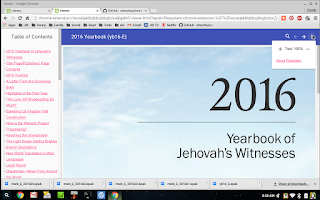

No comments:
Post a Comment