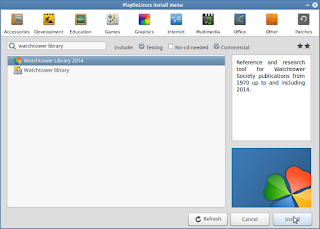If you have had issues installing a newer version of wine, or need an older version of wine for another app, PlayOnLinux is a great way to install the Watchtower Library on Linux.
Before we start, I must tell you the PlayOnLinux way takes longer, and needs to download packages from the internet to accomplish it's task.
First of all is the installation of PlayOnLinux. In Ubuntu (or other Debian Linux distros) you just type sudo apt-get install playonlinux in the terminal, or look for playonlinux in synaptic or the Ubuntu Software Center.
Once that is done and you start PlayOnLinux, here is how you install the Watchtower Library:
This screen, choose "Install a program"
Wait for the load screen to end
Type in "Watchtower Library" (without the quotes)
and choose your version
Once this screen arrives, click next, and wait..
it takes a while to install.
PlayOnLinux has to install several packages,
this is the first, wine 1.7.
More wait time, extracting Wine. (Patience!)
Another package to install, wine gecko.
Now for wine mono. Keep waiting.
Nearing the end, PlayOnLinux needs to make a
virtual drive c for all of this wine goodness.
Now the screen we waited for. I personally store
the watchtower library cd files on a usb drive,
but for most people you will want to choose
"use cd-rom".
Point the program to the CD or place you have the Watchtower Library files, and the rest is just like installing it on Windows or older versions of wine.
After installation, PlayOnLinux will make a desktop icon.
If you want to have a menu entry instead, start your favorite menu editor (i.e. menulibre) and put this info into your new menu entry:
Command: /usr/share/playonlinux/playonlinux --run "Watchtower Library 2014" %F
Icon location: /home/xubuntu/.PlayOnLinux//icones/full_size/Watchtower Library 2014
(Change the "xubuntu" to your username.)
I hope this how to is useful.
As always, if you need help, you can reach me with the info in the "Contact and about Denny" section on the right.
-Denny