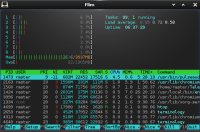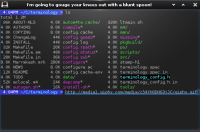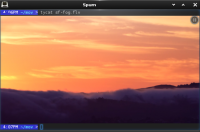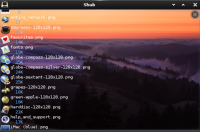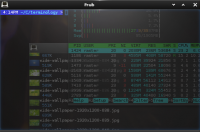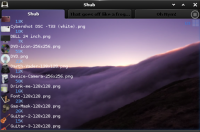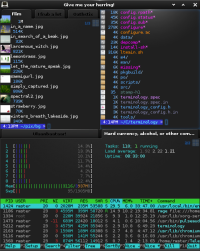While putz-ing on Bodhi Linux, I came across one of the things that endured me to Bodhi in the first place, Terminology.
Terminology is the standard terminal emulator for Enlightenment, which is the standard desktop environment for Bodhi Linux.
What I first loved about Terminology was the icon, and then the old school feel of it that made you relive your TRS-80 or IBM mainframe terminal days. (If you are an old fart like me.)
Then, when I did a little research and found out just how many cool bells and whistles came with terminology, I loved it all the more.
This is one cool terminal emulation.
It gives you all the old school charm, but with features you just don't see on the newest terminal emulators out there. Features even the heavy weights like Terminator don't have.
Since I am lazy, and because the Terminology people did such an excellent job already, I am going to just paste here the main contents of https://www.enlightenment.org/about-terminology.
Terminology is a terminal emulator for Linux/BSD/UNIX etc. systems that uses EFL and has a whole bunch of bells and whistles. Use it as your regular vt100 terminal emulator along with all the usual things like 256 color support (we attempt to emulate Xterm as closely as possible in most respects).
Of course since it uses EFL, it works in X11, under a Wayland compositor and even directly in the framebuffer on Linux. Replace your boring text-mode VT with a graphical one that requires no display system.
We have config panels (just press right mouse or hold left mouse down for about a second) and you can even customize the colors to your own liking or just use the colors specified with your theme.
Run all your regular terminal apps, like top, htop, ls, emacs, vim, mc etc. as you always have, and enjoy one of the fastest terminal emulators around in terms of it handling I/O. No waiting for scrolling any longer than the application generating the output spends. Terminology will keep scrollback in RAM, not on any file on disk to keep things a bit more secure. In addition scrollback is compressed on the fly to save space. It can even use OpenGL to render if you have configured the acceleration preferences for EFL (Elementary).
You will have a nice and unmistakable visual bell to let you know something is wrong, as well as sound to get your attention (can be turned off by muting alerts).
Terminology understands full file paths, URL links and email addresses in the terminal and will underline them on mouse-over so you can click and get more information such as gravatar information for that e-mail address, or to download the file from a URL (and if it's a video or animated gif, play it, otherwise just display it).
Don't be mystified as to what is going on while it downloads, as you'll get a nice progress bar to let you know how things are going,
And when the file is ready (instantly if local), it will display the file for you in a nice popup inside the Terminal. It saves bringing up another GUI application if all you wanted was to quickly see what was going on in that file or URL. Of course Terminology can be configured to bring up files with external application helpers.
Never again be stuck not being able to see cats do stupid things in animated gifs when you don't have your web browser available. Your terminal can give you all the fluffy fun you wanted by itself. You can even use tycat (a special cat tool that provides metadata for Terminology via escape sequences), to literally “cat” content inline in your terminal. it even remembers it in scrollback. Even if it is a video file. Scroll back and the video will play. With sound as well (and controls to seek, pause etc.).
Your image files will come up with all their glorious alpha channel goodness. Even SVG files will scale properly, PDFs and PS files will be visible and scalable. If you have libreoffice installed, you can even cat PPT, ODP, DOC and even XLS files if you want.
But don't just click on links or use “typop” to pop up files, and tycat them, but even set them as backgrounds too. “tybg” can set a background to any file you like, from a simple JPEG or PNG file through to SVG, even MP4 videos, animated gifs, even PPT files can become your terminal background if you like. Love that presentation on rising finacialization of market innovation? Never live without it again! Set it as a background and enjoy it all day, every day. In your terminal. Want to watch a video of butts drifting by in your terminal while using “tyls” to list files… along with their thumbnails? never fear! Terminology will come to your rescue. Have cats trying to jump and fail miserably by plummeting to the floor? You can have it all NOW!
Also need translucency, so you can see what is below your terminal? Fret not! Terminology has this bell and whistle also nicely stashed in its chest of visual features. Feel free to set it to 0% to make your display totally unusable as no background is then provided and you can see everything behind clearly.
Is this not enough? Never mind then, We also have Tabs. Good old-fashioned Tabs the way most people like them. Lined up along the top of your terminal showing the current title for that Tab. And fear not - your background videos will still play across all the Tabs you have. Yes - the ones in hidden Tabs will be “paused” (actually entirely evicted from memory until you come around to open up that Tab again).
But do you want something a bit funkier with Tabs? Then hit the 4 boxes at the top-right of a terminal, or hit CTRL+SHIFT+Home and go into “Tab switcher” mode. A grid of terminals much like Esposé will do will appear. You can navigate with the mouse or keyboard and select what you want. All the miniatures will be live, showing current content scrolling by or updating, and if they have a background - even a video, it will be playing. Live.
If Tabs are not enough, Terminology also offers Splits. This allows you to split the terminal into panes with a left/right half, or top/bottom half. Splits can nest, so you can split a Split again as many times as you like. They are resizable, and each Split can hold as many Tabs as you like. So slice and dice your terminal any way you like.
But don't worry, all your Splits will keep playing your videos, displaying your wallpapers and updating their content as you might expect them to.
And of course we have a large set of configuration options as well. Want something to behave a bit differently, or change look? Switch theme? Select background visually? Change font and sizing? Just right click or hold left mouse down and bring up the settings panels. Customize to your liking. Terminology will store your changes for future annoyance (unless “Temporary” is selected).
Of course if a bunch of still images is not enough for you, Below we have a video showing off more of what Terminology can do for you. It showcases most of the features, but just know that features keep being added all the time, and this may not represent everything you can do today.
See what I mean, no need to write all that myself. ;)
You can download Terminology here:
https://www.enlightenment.org/download
or if you are a Ubuntu user, here is the info for installing it on 14.04:
http://askubuntu.com/questions/508725/how-to-install-terminology-emulator-on-ubuntu-14-04
And here is a screenshot of me using it on Xubuntu 14.04 LTS 64 bit edition: