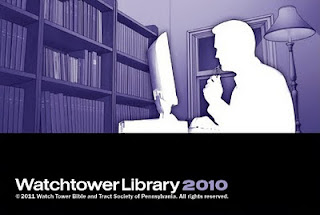Most of the apps I have chosen are installed for that occasion when x dies or something like that, and I am stranded in the console.
I have found it a good idea to install these apps before your computer has that painful disaster.
Midnight Commander (sudo apt-get install mc)
GNU Midnight Commander (mc) is a free cross-platform orthodox file manager and a clone of Norton Commander originally created by Miguel de Icaza.
Midnight Commander is licensed under the terms of the GNU General Public License.
(Thanks to Wikipedia for this data)
MC is sooo useful. If you are stranded in the console, you can fly around the hard drive's folder structure with ease. It makes a lot less work than using the console comands to navigate folder structure. (ls, cd, is so slow.)
Htop (sudo apt-get install htop)
This is htop, an interactive process viewer for Linux. It is a text-mode application (for console or X terminals) and requires ncurses. Tested with Linux 2.4 and 2.6.
Although this is part of my tool kit for fixing things in console, I find myself using htop when x is running fine, but some app I ran has locked up. It runs faster than the other gui process viewers, and is easy to hunt down and kill that rogue app. (Which always seems to be a Wine app.)
IRSSI (sudo apt-get install irssi)
Irssi is an Internet Relay Chat (IRC) client. It is a text-based client as it lacks a graphical user interface (gui) such as XChat, Chatzilla and others. It was written from scratch using the C programming language, and was designed to run on Unix-like operating systems. It has been ported to the Windows platform using Cygwin, and for the Macintosh under the name MacIrssi.
This is your life line. If you are stuck in console, you can still reach the helpful hands at irc.freenode.org, channel #ubuntu.
If you don't have an account at irc.freenode.org, that's fine, the server will just give you a name like Guest12345.
To connect with IRSSI, type /connect irc.freenode.org.
If you have an account with freenode.org, and you want to use it, you will first need to change your nick with /nick (yournick).
My nick is hylian, so for me it wold be /nick hylian
Then you will have to supply identification to nickserv.
You do that by typing /msg nickserv identify (your password)
Once you are either using a Guest account or your own freenode.org account, you then need to join a channel.
To do this type /join #ubuntu
Always be polite, and always just ask your question. (Don't ask them if it's ok to ask them a question)
Links (sudo apt-get install links)
Links 2 is a text mode WWW browser with ncurses interface, supporting colors, correct table rendering, background downloading, menu driven configuration interface and slim code.
Frames are supported. You can have different file formats associated with external viewers. mailto: and telnet: are supported via external clients.
Links 2 can handle local (file://) or remote (http:// or ftp://) URLs.
(modified a little from man links)
Just for clarity, this is the non x version. They make a www browser called X Links 2, also a very good browser.
Links is another very usefull tool. If you are stranded in the console, you can still research your problem via google.com, duckduckgo.com, etc..
The next section of console apps are not related to computer repair, but are just apps I enjoy.
MOC (sudo apt-get install moc) (runs with the mocp command, not moc.)
MOC (music on console) is a console audio player for LINUX/UNIX designed to be powerful and easy to use.
You just need to select a file from some directory using the menu similar to Midnight Commander, and MOC will start playing all files in this directory beginning from the chosen file. There is no need to create play lists like in other players.
If you want to combine some files from one or few directories on one play list, you can do this. The play list will be remembered between runs or you can save it as an m3u file to load it whenever you want.
Need the console where MOC is running for more important things? Need to close the X terminal emulator? You don't have to stop playing - just press q and the interface will be detached leaving the server running.
You can attach it later, or you can attach one interface in the console, and another in the X terminal emulator, no need to switch just to play another file.
MOC plays smoothly, regardless of system or I/O load because it uses the output buffer in a separate thread. It doesn't cause gaps between files, because the next file to be played is precached while playing the current file.
Internet stream (Icecast, Shoutcast) are supported.
What I like most about moc is that i can set it, press q, and it will continue to play without terminal being open or having an interface. To make changes like turning MOC off or changing the song, volume, etc.. you just open the terminal and type mocp again. Capital Q shuts it off.
Mplayer (sudo apt-get install mplayer) (May need extra gstreamer codecs for some audio and video types)
MPlayer is a movie player which runs on many systems (see the documentation). It plays most MPEG/VOB, AVI, Ogg/OGM, VIVO, ASF/WMA/WMV, QT/MOV/MP4, RealMedia, Matroska, NUT, NuppelVideo, FLI, YUV4MPEG, FILM, RoQ, PVA files, supported by many native, XAnim, and Win32 DLL codecs. You can watch VideoCD, SVCD, DVD, 3ivx, DivX 3/4/5, WMV and even H.264 movies.
Another great feature of MPlayer is the wide range of supported output drivers. It works with X11, Xv, DGA, OpenGL, SVGAlib, fbdev, AAlib, DirectFB, but you can use GGI, SDL (and this way all their drivers), VESA (on every VESA compatible card, even without X11!) and some low level card-specific drivers (for Matrox, 3Dfx and ATI), too! Most of them support software or hardware scaling, so you can enjoy movies in fullscreen. MPlayer supports displaying through some hardware MPEG decoder boards, such as the Siemens DVB, DXR2 and DXR3/Hollywood+.
MPlayer has an onscreen display (OSD) for status information, nice big antialiased shaded subtitles and visual feedback for keyboard controls. European/ISO 8859-1,2 (Hungarian, English, Czech, etc), Cyrillic and Korean fonts are supported along with 12 subtitle formats (MicroDVD, SubRip, OGM, SubViewer, Sami, VPlayer, RT, SSA, AQTitle, JACOsub, PJS and our own: MPsub). DVD subtitles (SPU streams, VOBsub and Closed Captions) are supported as well.
I use mplayer for playing ShoutCast audio streams (as shown in the screenshot) and for playing the music in .flv music video files in the console, which can be accomplished with mplayer --novideo (filename).
Cowsay (sudo apt-get install cowsay)
Cowsay is entirely useless, and pretty fun.
If you type cowsay Hello World! you will get a cow saying "Hello World!".
There are actually a lot of commands for cowsay, changing everything from the kind of cow you get, to how the eyes look, and even replacing the cow with things like Tux the Linux mascot, or Calvin from Calvin and Hobbes, just to name a few.
There is also a cowthink app that will act like cowsay but give the cow a cartoony thought bubble.
I used cowsay to add a little shameless Denny's Homeworld plug, as seen here:
(I added the apostrophe afterwards)
Does it have a use? Not really, unless your very creative. Maybe a command that uses fortune with cowsay to display useful hints and tips on how to use your newly programmed console app?
BSD-Games (sudo apt-get install bsdgames)
BSD Games is a collection of the classic text based games distributed with some BSDs like FreeBSD and NetBSD.
The included games are, alphabetically:
- adventure - an exploration game
- arithmetic - quiz on simple arithmetic
- atc - air traffic controller game
- backgammon - the game of backgammon
- banner - print large banner on printer
- battlestar - a tropical adventure game
- bcd - reformat input as punch cards, paper tape or morse code
- boggle - word search game
- caesar - decrypt caesar cyphers
- canfield - the solitaire card game canfield
- cfscores - show scores for canfield
- cribbage - the card game cribbage
- fish - play Go Fish
- gomoku - game of 5 in a row
- hangman - Computer version of the game hangman
- hunt - a multi-player multi-terminal game
- huntd - hunt daemon, back-end for hunt game
- mille - play Mille Bornes
- monop - Monopoly game
- morse - reformat input as punch cards, paper tape or morse code
- number - convert Arabic numerals to English
- phantasia - an interterminal fantasy game
- pom - display the phase of the moon
- ppt - reformat input as punch cards, paper tape or morse code
- primes - generate primes
- quiz - random knowledge tests
- rain - animated raindrops display
- random - random lines from a file or random numbers
- robots - fight off villainous robots
- rot13 - rot13 encrypt/decrypt
- sail - multi-user wooden ships and iron men
- snake - display chase game
- teachgammon - learn to play backgammon
- tetris-bsd - the game of tetris
- trek - trekkie game
- wargames - shall we play a game?
- worm - Play the growing worm game
- worms - animate worms on a display terminal
- wtf - translates acronyms for you
- wump - hunt the wumpus in an underground cave
I have to admit this is one of the strangest collections of "games" I have ever seen.
How generating primes or ascii rain drops constitutes a game, I will never know.
Above all, my most used console app is apt-get. I made mention of the proper codes to install these. Apt-get is so usefull for installing Ubuntu apps, whether they be graphical or not.
It's also the fastest way, if you know the name of the repository it installs from, to install any app on Ubuntu.
I hope these apps bring you help and enjoyment.