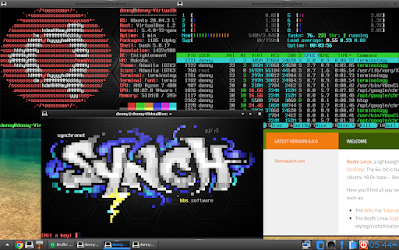It may seem strange that anyone would wax poetic about a file manager. After all, mostly any Linux based file manager can do most of what Thunar does.
It's not just what it does however, it's the clean, fast, and virtually bug free manner in which it does it.
Thunar for me has three distinct advantages over what came as default for my chosen operating system, Ubuntu 20.04 lts, which is gnome 3's default file manager, nautilus.
First off, file transfer speed. I can't for the life of me tell you why, but thunar transfers files faster than nautilus does. And it's not by a small factor, at least as far as I've seen on my machine.
Secondly, it's far less buggy than nautilus is, from my own personal experience. Moving large files with nautilus can cause lag, or even outright complete stop of the program itself, to the point I may have to terminate the app manually. I never have this issue with thunar, so it's clearly a nautilus issue.
Third is the large amount of plugins/addons for thunar. I don't personally use much for addons, but it's a nice feature.
As the page at https://docs.xfce.org/xfce/thunar/start says:
"Thunar is a modern file manager for the Xfce Desktop Environment. It has been designed from the ground up to be fast and easy-to-use. Its user interface is clean and intuitive, and does not include any confusing or useless options. Thunar is fast and responsive with a good start up time and directory load time. Thunar is accessible using Assistive Technologies and is fully standards compliant."
I thought I would also add this small blurb from Thunar's Wikipedia page:
"Thunar is a file manager for Linux and other Unix-like systems, initially written using the GTK+ 2 toolkit and later ported to the GTK+ 3 toolkit. It started to ship with Xfce in version 4.4 RC1 and later. Thunar is developed by Benedikt Meurer, and was originally intended to replace XFFM, Xfce's previous file manager. It was initially called Filer but was changed to Thunar due to a name clash.[2]
The main goal of the Thunar project is to create a file manager that is fast, clean, and easy to use.[3][4] It is designed to start up faster and be more responsive than some other Linux file managers, such as Nautilus and Konqueror.[5] Accessibility, another goal of the project, is accomplished using GNOME Accessibility Toolkit. Like the rest of Xfce, Thunar is designed to comply with standards, such as those stated at freedesktop.org. Thunar is simple and lightweight by design, but its functionality can be extended through plugins.
Thunar is the Old Saxon name of god of thunder in Norse mythology, and uses Mjölnir, Thor's hammer, as its icon."
You can get thunar from your Linux distro's package manager or "store".
If you have issues with stalls and other frustrating things with your file manager, I think you might like Thunar.
-Denny