I use MOC as my default audio player. It has a lot of wonderful features. My favorite option is the "set it and forget it feature", i.e. start up MOC, choose your audio to play, then quit MOC and it will still play your audio, leaving the console open for other uses.
I use MOC with a terminal emulator to play my audio. (Look below for my set up using Terminator.)
"MOC (music on console) is a console audio player for LINUX/UNIX designed to be powerful and easy to use.
You just need to select a file from some directory using the menu similar to Midnight Commander, and MOC will start playing all files in this directory beginning from the chosen file. There is no need to create playlists as in other players.
However if you want to combine some files from one or more directories on one playlist, you can still do it. The playlist will be remembered between runs or you can save it as an m3u file and load it whenever you want.
Need the console where MOC is running for more important things? Need to close the X terminal emulator? You don't have to stop listening to the music - just press q and the interface will be detached leaving the server running. You can reattach it later, or you can attach one interface in the console, and another in the X terminal emulator, no need to switch just to play another file.
MOC plays smoothly, regardless of system or I/O load because it uses the output buffer in a separate thread. It provides gapelss playback because the next file to be played is precached while the current file is playing.
Internet streams (Icecast, Shoutcast) are supported.
Key mapping can be fully customized.
Supported file formats include: MP3, Ogg Vorbis, FLAC, Musepack, Speex, WAVE (and other less popular formats supported by Sndfile), MOD, WavPack, AAC, SID, MIDI. Moreover most audio formats recognized by FFMpeg/LibAV are also supported (e.g. MP4, Opus, WMA, APE, AC3, DTS - even embedded in video files). New formats support is under development.
Other features:
Mixer (both software and hardware) and simple equalizer
Color themes
Searching playlist or a directory
Configurable title creation from filenames and file tags
Optional character set conversion for file tags using iconv()
OSS, ALSA, JACK and SNDIO output
User defined keys
Cache for files' tags" -
About MOC
You start MOC with the mocp command.
I use MOC as my regular audio player. I even went as far as to build an icon for the menu using alacarte.
I did this by using Terminator. my command looks like this: terminator -e mocp
Add an icon of choice, and you can gain access to your audio player from the menu any time. Here's my pic of the menu entry I made for MOC. (Yeah, I stole the Midnight Commander icon for MOC) ;)
Here's my screenshot of MOC:
 |
| Click to enlarge |
While you can access the list below in MOC using "h", I thought I would include here all the default keys used with MOC.
q Detach MOC from the server
ENTER Start playing at this file or go to this directory
DOWN Move down in the menu
UP Move up in the menu
PAGE_DOWN Move one page down
PAGE_UP Move one page up
HOME Move to the first item in the menu
END Move to the last item in the menu
Q Quit
s Stop
n Play next file
b Play previous file
p SPACE Pause
f Toggle ReadTags option
S Toggle Shuffle
R Toggle Repeat
X Toggle AutoNext
TAB Switch between playlist and file list
l Switch between layouts
Switch on/off play time percentage
a Add a file/directory to the playlist
C Clear the playlist
A Add a directory recursively to the playlist
Y Remove playlist entries for non-existent files
< Decrease volume by 1%
> Increase volume by 1%
, Decrease volume by 5%
. Increase volume by 5%
RIGHT Seek forward by n-s
LEFT Seek backward by n-s
h ? Show the help screen
M Hide error/informative message
^r ^l Refresh the screen
r Reread directory content
H Toggle ShowHiddenFiles option
m Go to the music directory (requires an entry in the config)
d Delete an item from the playlist
g / Search the menu
V Save the playlist
^t Toggle ShowTime option
^f Toggle ShowFormat option
o Play from the URL
G Go to the directory containing the currently played file
i Go to a directory
U Go to '..'
^g ^n Find the next matching item
^x ESCAPE Exit from an entry
] Silent seek forward by 5s
[ Silent seek backward by 5s
M-1 Set volume to 10%
M-2 Set volume to 20%
M-3 Set volume to 30%
M-4 Set volume to 40%
M-5 Set volume to 50%
M-6 Set volume to 60%
M-7 Set volume to 70%
M-8 Set volume to 80%
M-9 Set volume to 90%
' Mark the start of a block
" Mark the end of a block
! Go to a fast dir 1
@ Go to a fast dir 2
# Go to a fast dir 3
$ Go to a fast dir 4
% Go to a fast dir 5
^ Go to a fast dir 6
& Go to a fast dir 7
* Go to a fast dir 8
( Go to a fast dir 9
) Go to a fast dir 10
UP Go to the previous entry in the history (entry)
DOWN Go to the next entry in the history (entry)
^u Delete to start of line (entry)
^k Delete to end of line (entry)
x Toggles the mixer channel
w Toggles the software-mixer
E Toggles the equalizer
e Reload EQ-presets
K Select previous equalizer-preset
k Select next equalizer-preset
J Toggle mono-mixing
u Move playlist item up
j Move playlist item down
^u Add a URL to the playlist using entry
T Switch to the theme selection menu
F1 Execute ExecCommand1
F2 Execute ExecCommand2
F3 Execute ExecCommand3
F4 Execute ExecCommand4
F5 Execute ExecCommand5
F6 Execute ExecCommand6
F7 Execute ExecCommand7
F8 Execute ExecCommand8
F9 Execute ExecCommand9
F10 Execute ExecCommand10
L Display lyrics of the current song (if available)
P Toggle displaying full paths in the playlist
z Add (or remove) a file to (from) queue
Z Clear the queue
In closing I would like to say that I know there are a lot of other options.
I only bring MOC out because I like the feel of the app, I find it useful, and I find it to be the audio player with the very least fan fair.
MOC is the underdog of the Linux/Unix audio player world. And yet it works beautifully, and has many options that make it a great replacement for bulky audio players like Rhythmbox and Banshee.
-Denny
 "COMPUTER users generate enormous amounts of digital data that has to be stored for access as needed. Scientists are hoping to revolutionize current methods for digital storage by imitating a far superior data-storage system found in nature—DNA.
"COMPUTER users generate enormous amounts of digital data that has to be stored for access as needed. Scientists are hoping to revolutionize current methods for digital storage by imitating a far superior data-storage system found in nature—DNA.































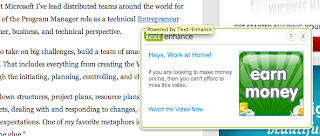





.jpg)
.jpg)
.jpg)

